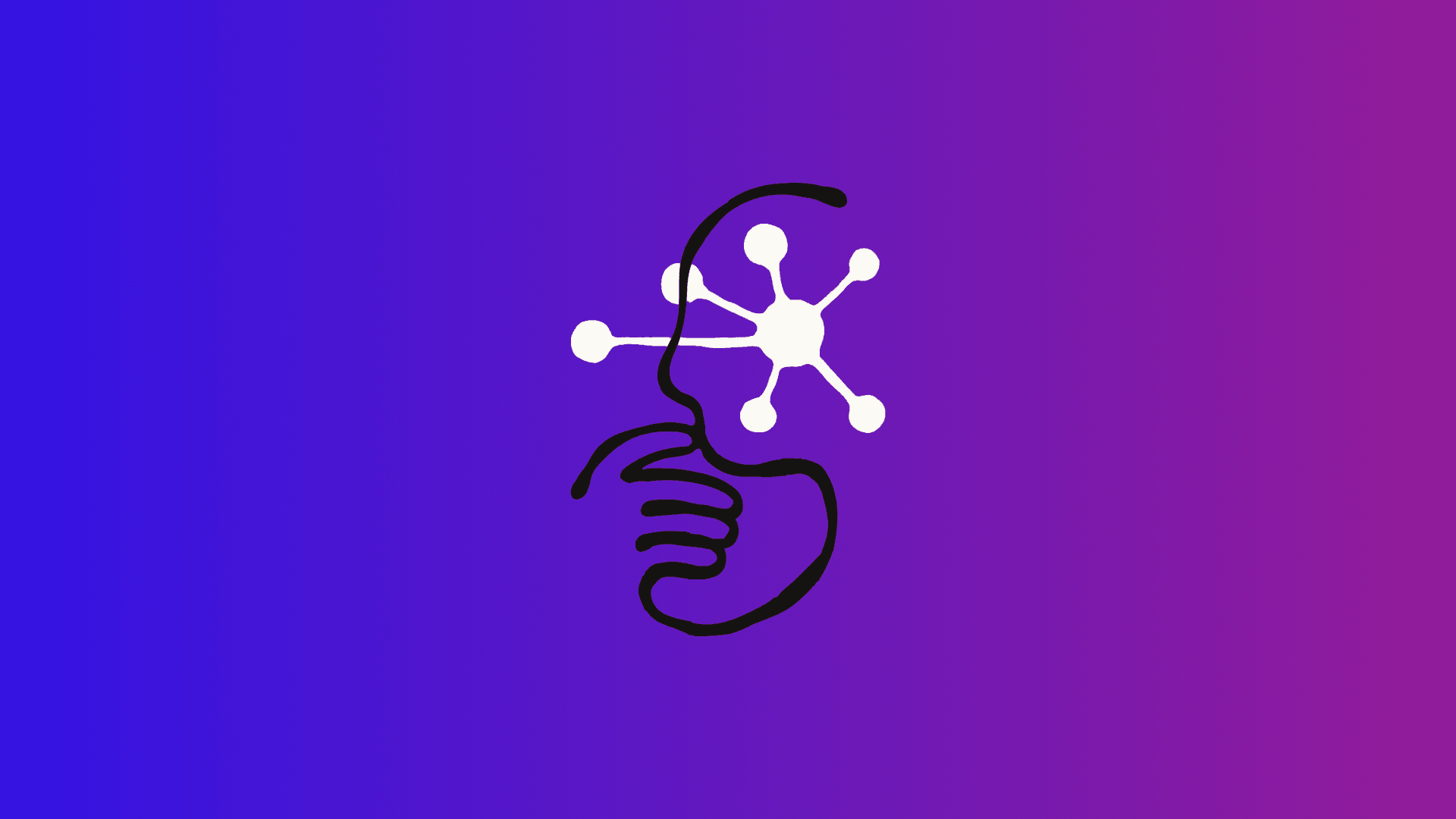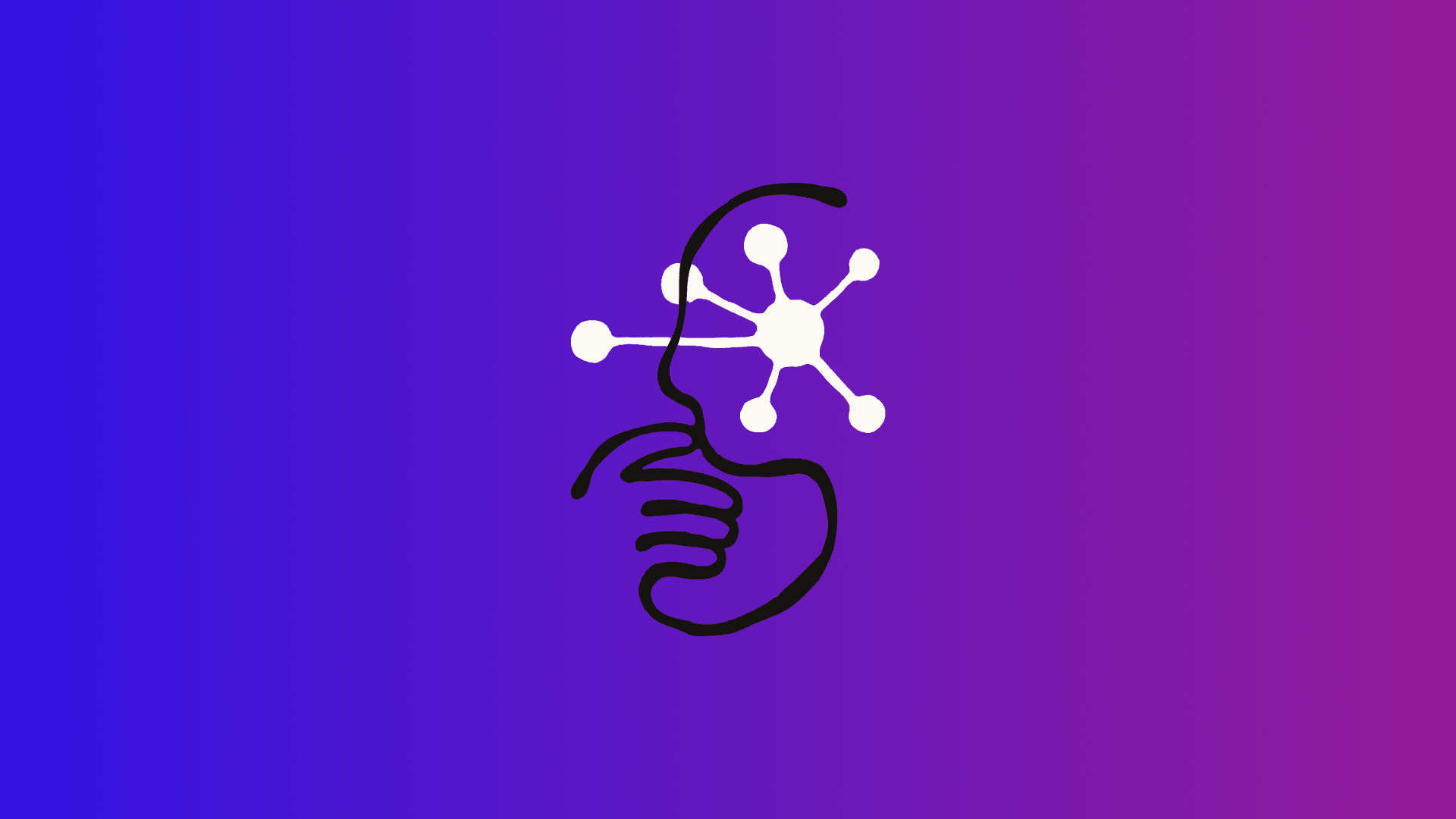Anthropic adds plugin system to Claude Code
On Oct 9, 2025, Anthropic introduced a plugin system for Claude Code that packages customizations—slash commands, subagents, MCP servers, and hooks—into lightweight, shareable bundles. Plugins install with a single command and are intended to make it easier to standardize development workflows, connect internal tools, and share purpose-built agents and shortcuts across teams.
What a Claude Code plugin contains
A plugin can bundle multiple extension points into a single package. Key elements include slash commands for quick shortcuts, subagents for specialized development tasks, MCP servers to connect models with external tools and data, and hooks that modify behavior at specific workflow stages. Plugins are designed to be toggled on and off so teams can enable needed capabilities without permanently increasing system prompt context.
Practical uses
Plugins aim to make it straightforward to share reproducible development environments and operational patterns. Common scenarios highlighted include:
- Enforcing standards: Ensuring particular hooks run during code review or testing workflows to maintain consistency across a team.
- Supporting contributors: Providing slash commands that guide use of libraries or common maintenance tasks for open source projects.
- Sharing workflows: Packaging multi-step flows such as debugging setups, deployment pipelines, or testing harnesses as installable plugins.
- Connecting tools: Using MCP servers within plugins to integrate internal services and data sources under the same security and configuration approaches.
- Bundling related customizations: Combining agents, commands, and hooks that work together for specific frameworks or project types.
Marketplaces and community examples
Anyone can host a plugin marketplace by including a .claude-plugin/marketplace.json file in a git repo, GitHub repository, or URL. Marketplaces make it easier to distribute curated collections of plugins within an organization or to the broader community.
Community examples called out include Dan Ávila’s plugin marketplace at https://www.aitmpl.com/plugins and Seth Hobson’s collection of more than 80 subagents at https://github.com/wshobson/agents. Anthropic also provides example plugins in https://github.com/anthropics/claude-code and documentation on the Agent SDK at https://www.anthropic.com/engineering/building-agents-with-the-claude-agent-sdk.
Getting started
Plugins are in public beta for Claude Code and work across the terminal and VS Code. Basic steps to add and install plugins:
- Add a marketplace:
/plugin marketplace add user-or-org/repo-name - Install a plugin from that marketplace:
/plugin install plugin-name
Further documentation is available for reference, building plugins, and publishing marketplaces:
- https://docs.claude.com/en/docs/claude-code/plugins-reference
- https://docs.claude.com/en/docs/claude-code/plugins
- https://docs.claude.com/en/docs/claude-code/plugin-marketplaces
Original announcement: https://www.anthropic.com/news/claude-code-plugins